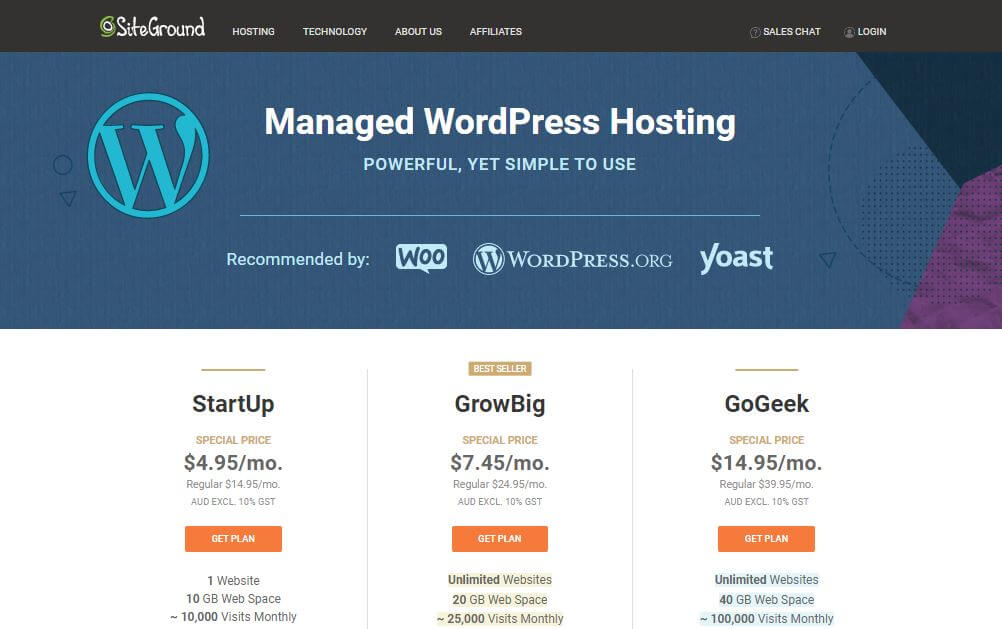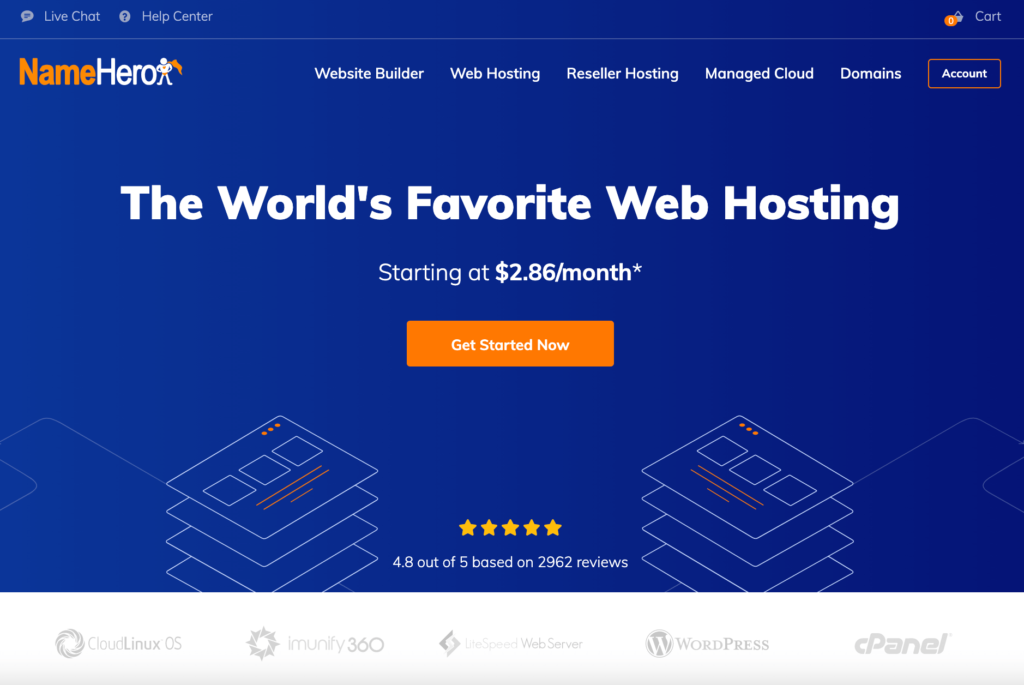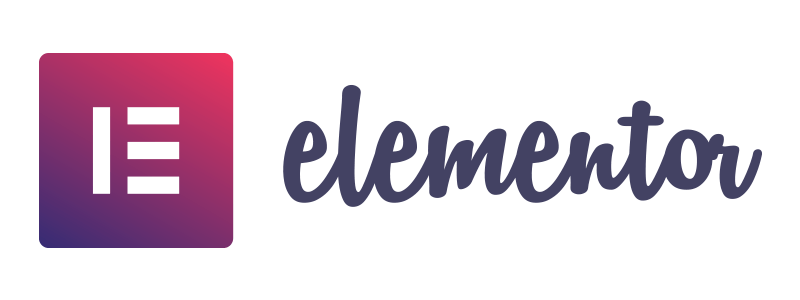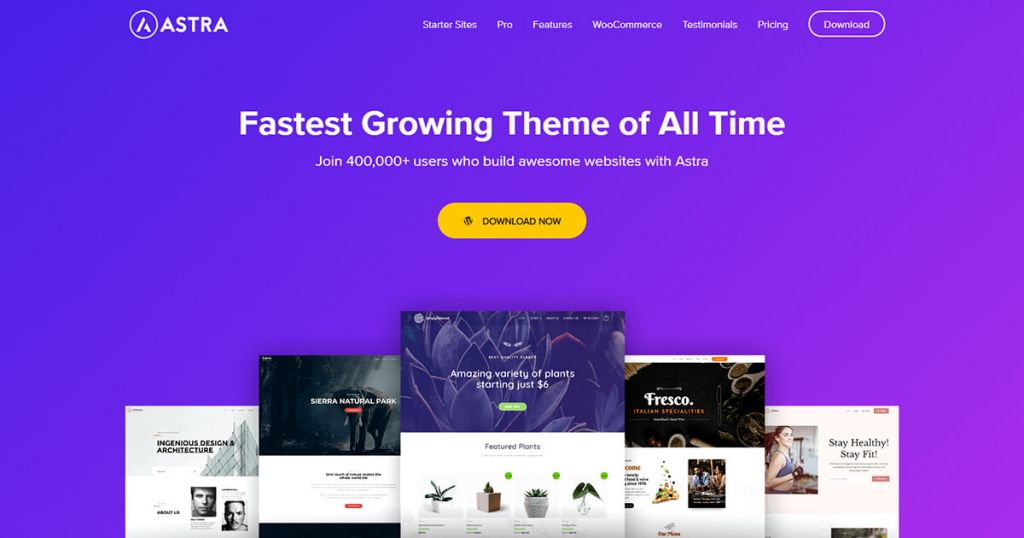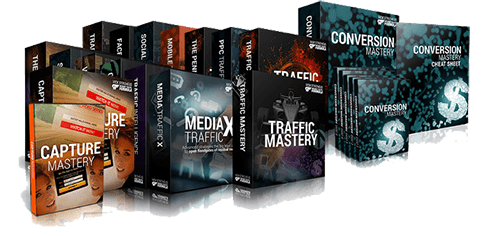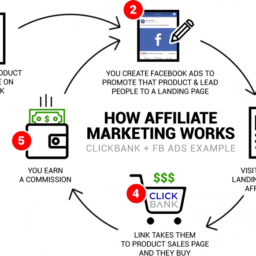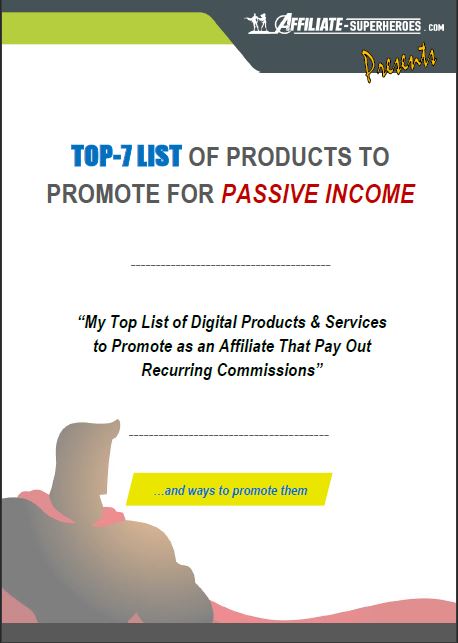In this tutorial you will learn step-by-step how to create a WordPress Website from scratch, including how to setup hosting, Installing a Theme that has tons of Ready-to-Use Templates… and also installing some best and must need Plugins.
How To Make A WordPress Website
- What You Will Learn...
DOMAIN & WEB HOSTING
- 00:00:00 - Overview
- 00:02:54 - Get a Domain-name And Web-hosting
- 00:11:01 - Install WordPress
- 00:11:53 - Add (free) SSL To Make Your Website Secure
WORDPRESS BASIC SETUP
- 00:12:53 - Login To WordPress
- 00:13:21 - the Front end And Backend of WordPress
- 00:14:54 - Clean Up Your WordPress Website
- 00:15:59 - Configure Your Profile
- 00:17:09 - Configure The Settings
- 00:17:51 - Permalinks
Astra, ElementoR and Starter Templates
- 00:18:39 - Check Out Tons Of Pre Made Websites You Can Import
- 00:21:24 - An Introduction to Elementor
- 00:22:01 - Install The Astra Theme
- 00:23:22 - Install Elementor
- 00:23:57 - Import A Pre Made Website With Starter Templates
Adjusting Your Website
- 00:28:54 - Choose Colors For Your Branding/Website
- 00:30:51 - Download The Images I Use In This Tutorial
- 00:31:31 - Give Your Website A Title
- 00:32:26 - Change The Colors In Your Website
- 00:36:33 - How To Edit In Elementor
- 00:39:37 - Edit Colors In Elementor
- 00:46:57 - Adjust the Footer Area
- 00:50:44 - Copy and Paste Styles Between Pages
- 00:54:49 - Blending Modes
- 00:56:58 - Create A Hero For Your Website
- 00:57:32 - Get Free Images At Pixabay
- 01:01:13 - Create Titles In The Header
- 01:03:22 - The Navigator
- 01:04:36 - Add Motion Effects
- 01:05:17 - A Better Way To Get Images From Pixabay
- 01:05:43 - Add a Background Video
- 01:06:27 - Make Your Website Responsive
Astra Starter Sites
- 01:08:26 - Import Parts Of Pre Made Templates
- 01:14:23 - Import Pre Made Blocks
- 01:18:49 - Follow Up Tutorial
Resources Used In This Tutorial
SiteGround
WEBSITE HOSTING
SiteGround the perfect website hosting option for beginners – intermediate users. that demonstrates faster performance to it’s competitors.
- Expensive
- Fast Loading Speed
- Easy to use
**** NOTE: In early 2021 SiteGround increased the cost of their Hosting Plans.
They are no longer the more affordable option for beginners hosting ****
As of 2021 – Namehero is our preferred Website Hosting, because it’s a lot more affordable and produces similar if not the same speeds as SiteGround
NameHero
WEBSITE HOSTING
NameHero the more affordable website hosting option for beginners – intermediate users. It’s shown to be just as fast (if not faster) than SiteGround, and is much more affordable.
- Affordable
- Fast Loading Speed
- Easy to use
Elementor
(WORDPRESS PLUG IN) - DRAG & DROP EDITOR
Elementor is one of the best free plugins created for wordpress, which allows you to use a front-end drag & drop live editor… so you can create all your webpages & blog posts super fast in real time.
Astra Theme
WORDPRESS THEME with
Astra theme is a lightweight and fast WordPress Theme that is compatible with Elementor, and comes with tons of cool template designs ready to go.
BONUSES
Internet Traffic Formula
$997 value
Once you build your perfect website, the next step is to get website traffic to see your content!
We are offering this free bonus to help people get more visitors to their website.
When you purchase one of the resources mentioned in this post, you will be also be eligible to receive this free bonus traffic training package.
Visit our bonuses page for more details.
CREDITS
Credits
The content for this Blog Post with full video credit goes to Ferdy Korp. Visit his YouTube channel: Ferdy Korpershoek for more great tutorials.
Thanks for all your great content & hard work